What is the
WQ Map?
manage RAS water chemistry...
...as simply as using Google MapsTM
manage RAS water chemistry...
...as simply as using Google MapsTM
For a thorough introduction, request a demo and/or see: Appendix V in Tzachi Samocha's biofloc book.
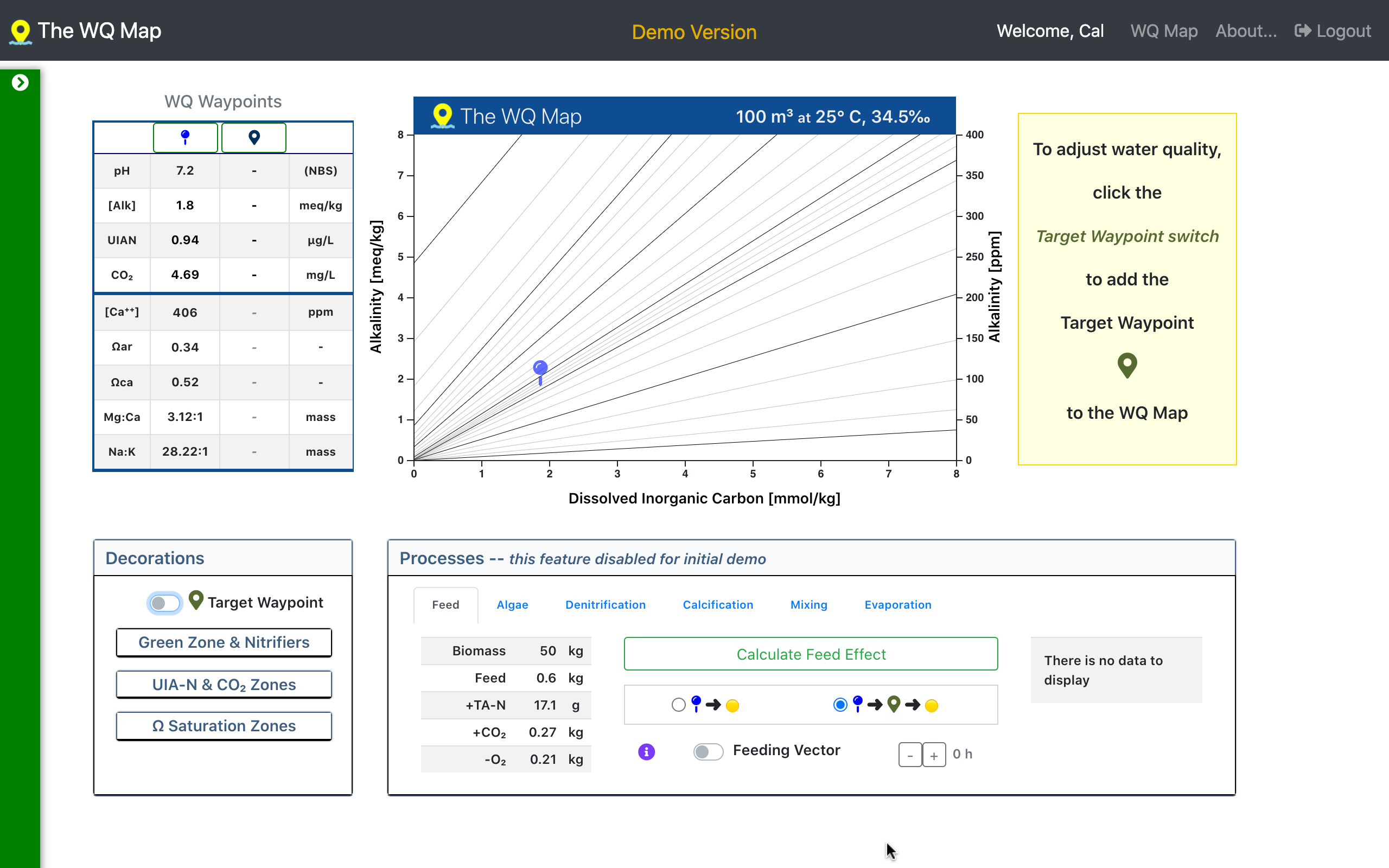
The WQ Map is an innovative tool for quick & precise management of water chemistry in recirc aquaculture systems.
Anyone who plans their travel with Google MapsTM already has the skills to control aquaculture water quality with the WQ Map -- no background in natural water chemistry required.
The map sits in the center of the top row. Input controls modify its appearance & output panels display results.
The main input panel slides out by tapping the green vertical strip along the left border.
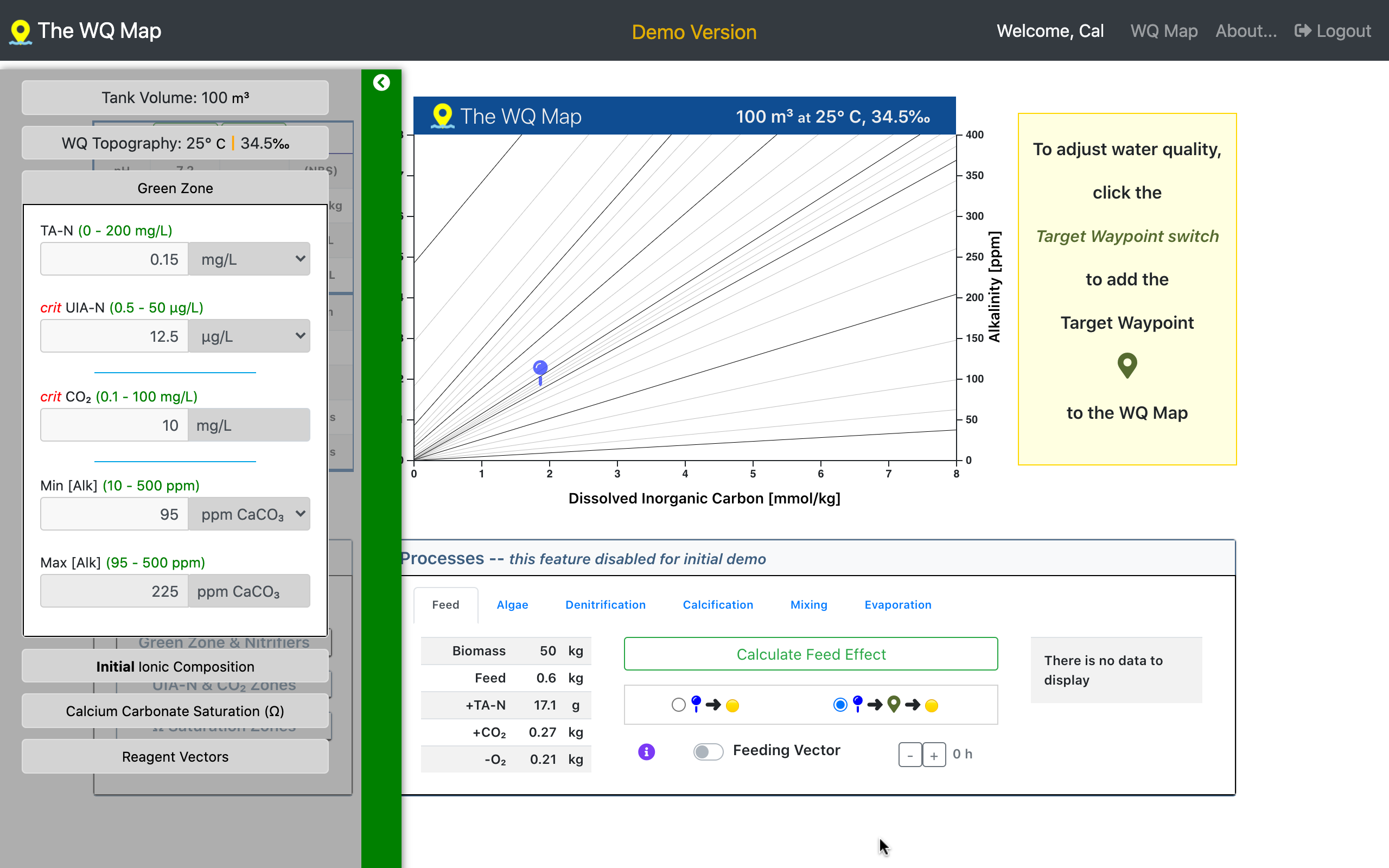
The sidedrawer has six accordion controls that individually toggle to expose inputs for data that all facilities collect to describe water-quality state.
At a minimum, these include water volume, temperature, salinity, pH, alkalinity, & Total Ammonia-Nitrogen (TA-N).
Managing water-reuse systems expands the list to, at least, nitrate, nitrite, calcium, magnesium, sodium, & potassium.
The controls illustrated here define the Green Zone -- the region of a species' optimal growth & survival.
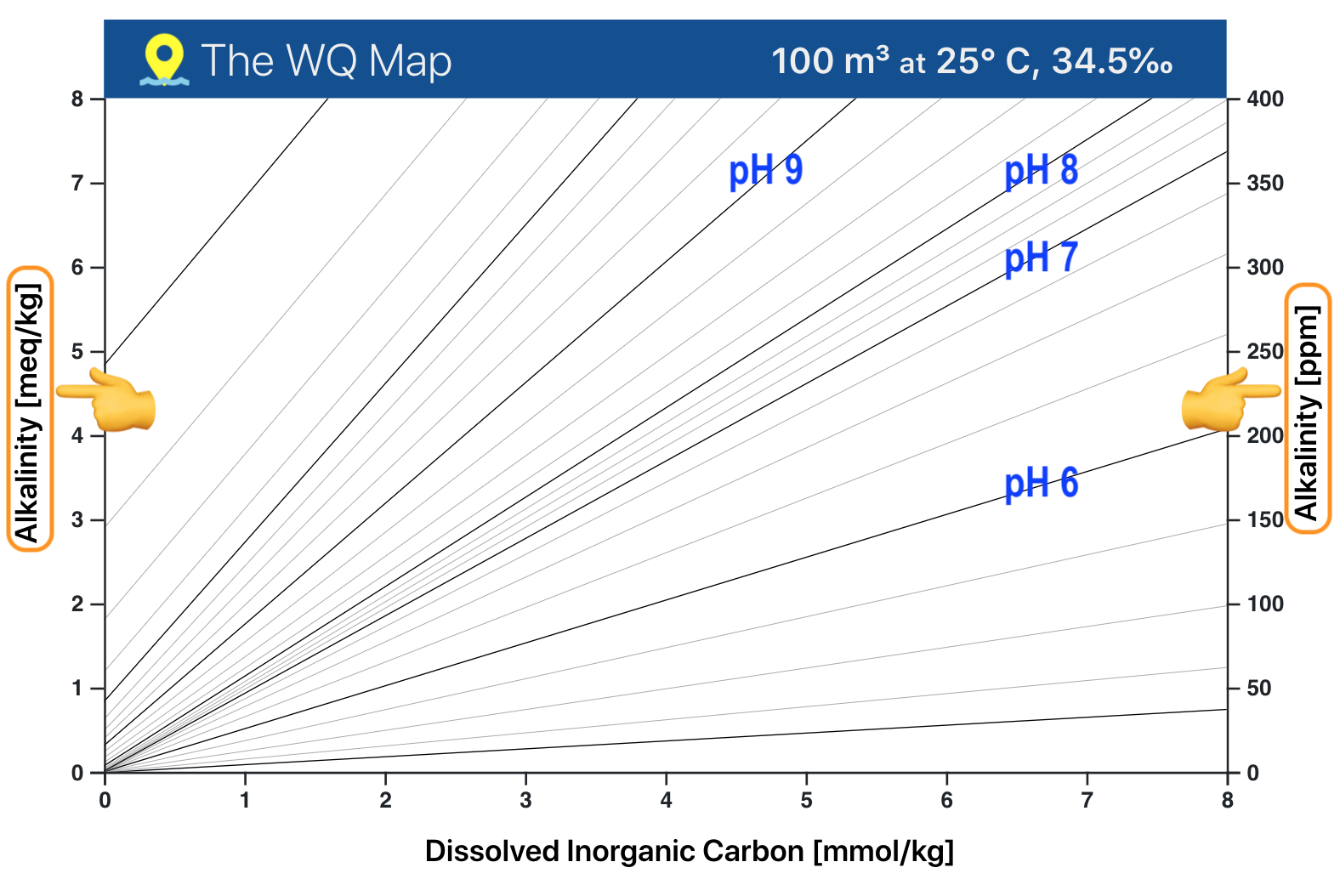
pH is a "master variable", but pH control alone is not enough to maintain a healthy culture environment.
Both pH & alkalinity must be managed for precise control of aquaculture water chemistry.
This is at the core of the WQ Map: alkalinity is on the y -axis and lines of equal pH are projected onto the map surface.
The pH lines are like lines of equal elevation on a topographic map: Where they're closer together, pH can change faster -- and that means weaker buffering.
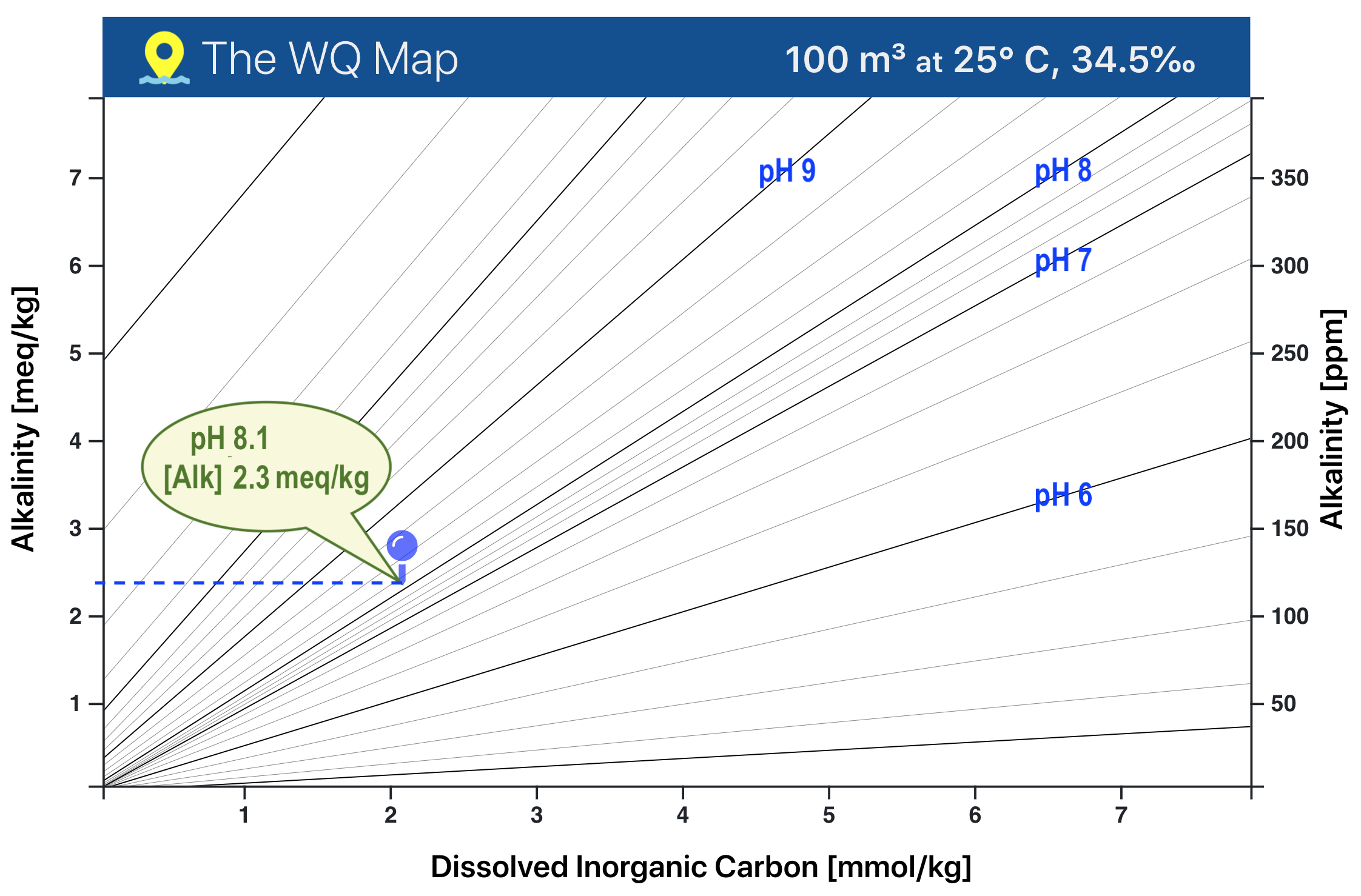
Entering pH & alkalinity marks your culture water's position (for the system's temperature & salinity) on the WQ Map.
In this example, the blue pin represents typical seawater values...
...at 25° C (77° F) & 34.5‰.
In terms of the Google MapsTM analogy, this is the starting point for your water-quality adjustments.
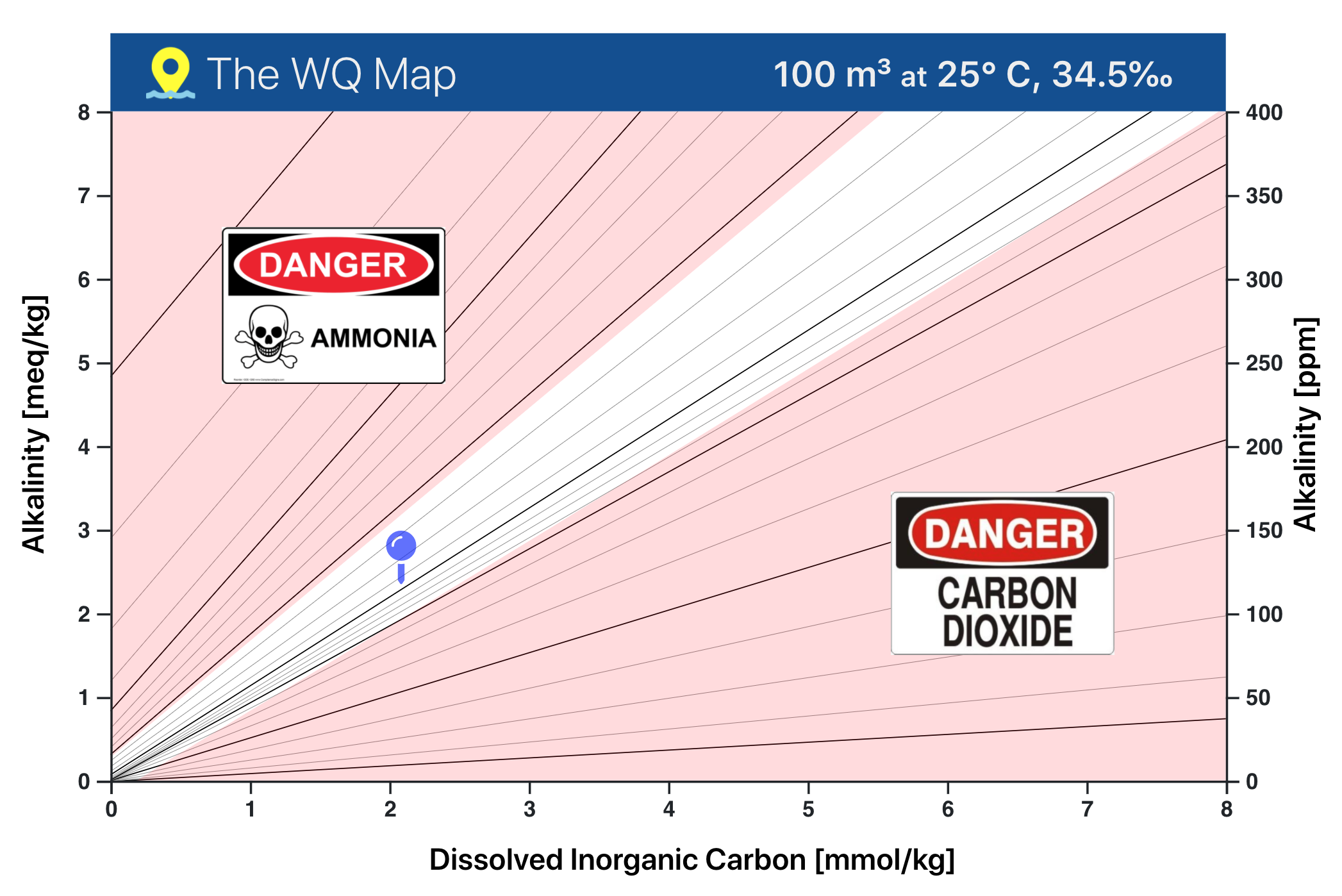
The WQ Map enhances water-quality management by clearly displaying regions of sub-optimal culture conditions.
Defining your species' critical requirements for...
...and entering TA-N concentration overlays Danger Zones of:
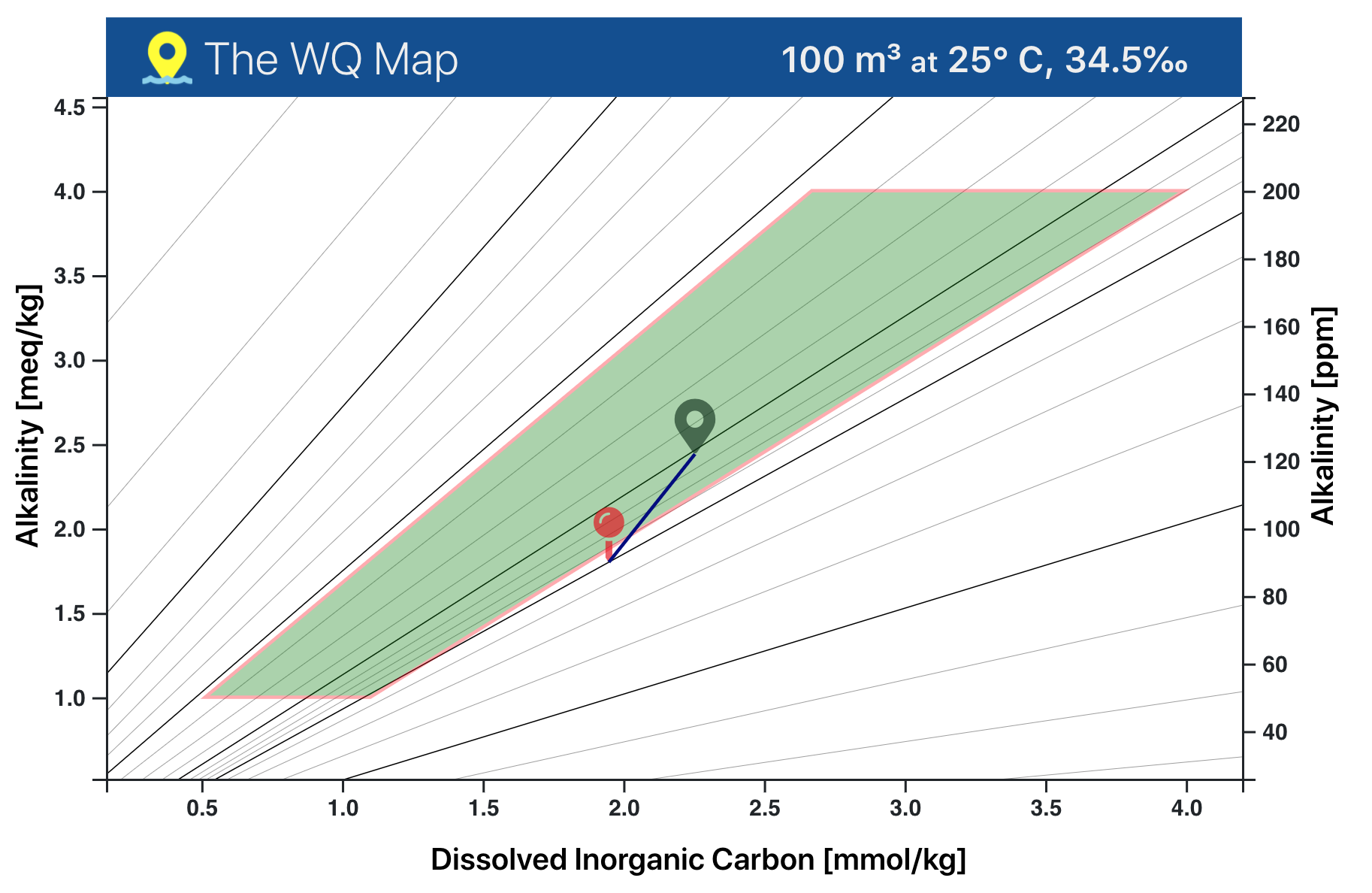
Instead of plotting the Danger Zones, it generally is more informative to display the Green Zone.
That's the region where the water chemistry of the culture environment satisfies your species' growth & survival requirements.
Add the draggable target marker to the map and your "water quality game" becomes making chemical adjustments that keep the target within the Green Zone.
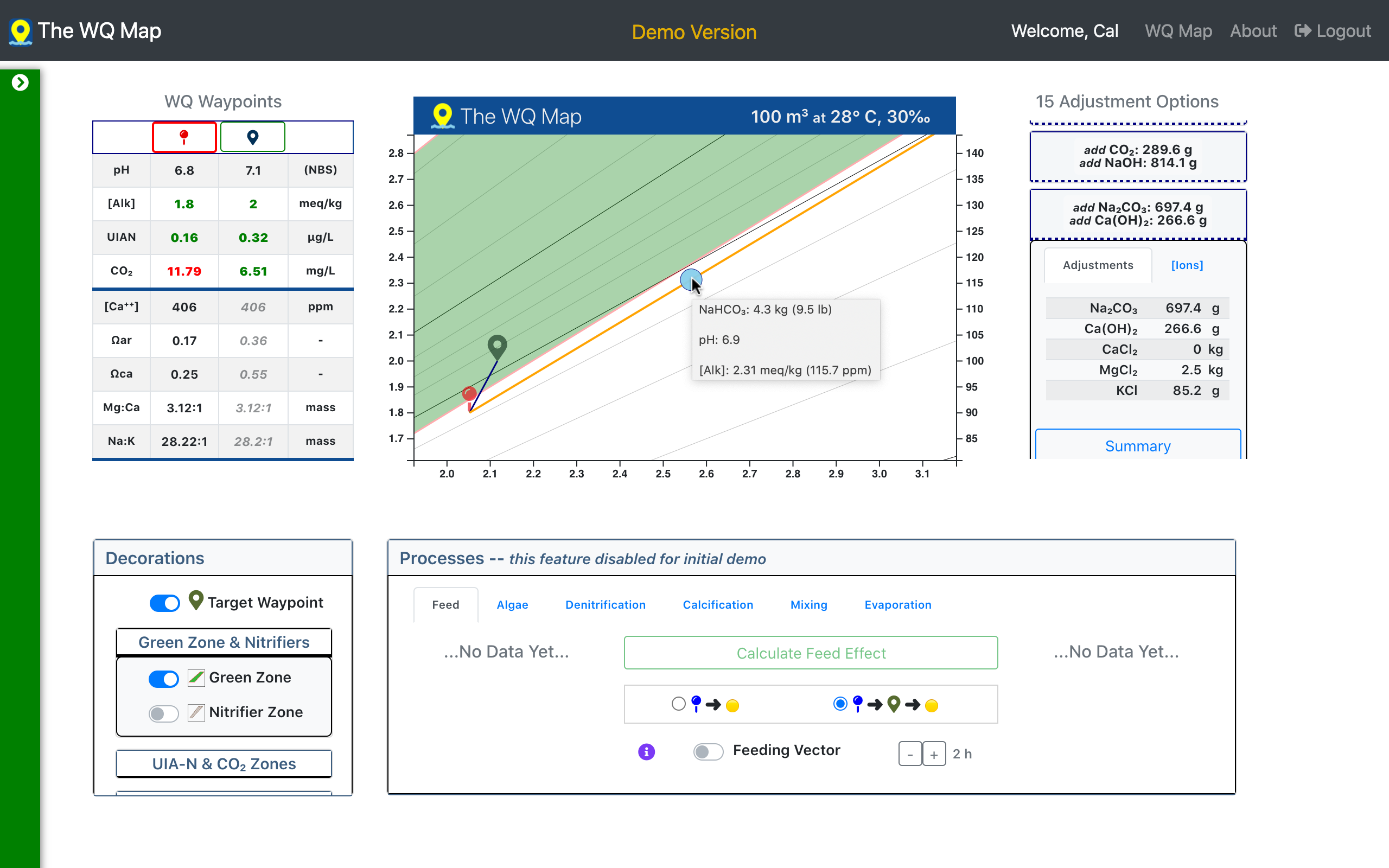
When plotting a course for the Green Zone, many aquaculturists reach for sodium bicarbonate (baking soda, NaHCO3), but this almost never is sufficient by itself.
As illustrated for this case, adding only sodium bicarbonate follows the orange vector from the initial WQ () toward the upper right -- and this misses the Green Zone altogether.
It also is the source some confusion: NaHCO3 doesn't change pH much within the pH range of most aquaculture. Here, 4.3 kg (9.5 lb) increases pH only one-tenth of a unit: 6.8 to 6.9.
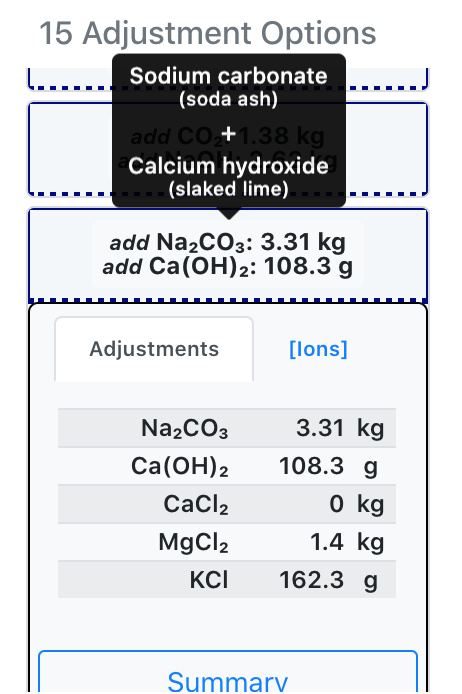
The WQ Map solves this problem: Chemical adjustment options that change water quality from the initial to the target point are displayed whenever the target marker is set.
In this example, one of 15 options is...
Note that other reagents in the list -- CaCl2, MgCl2, & KCl -- keep the major ionic ratios in balance.
(Managing ionic ratios is addressed in a separate tutorial.)
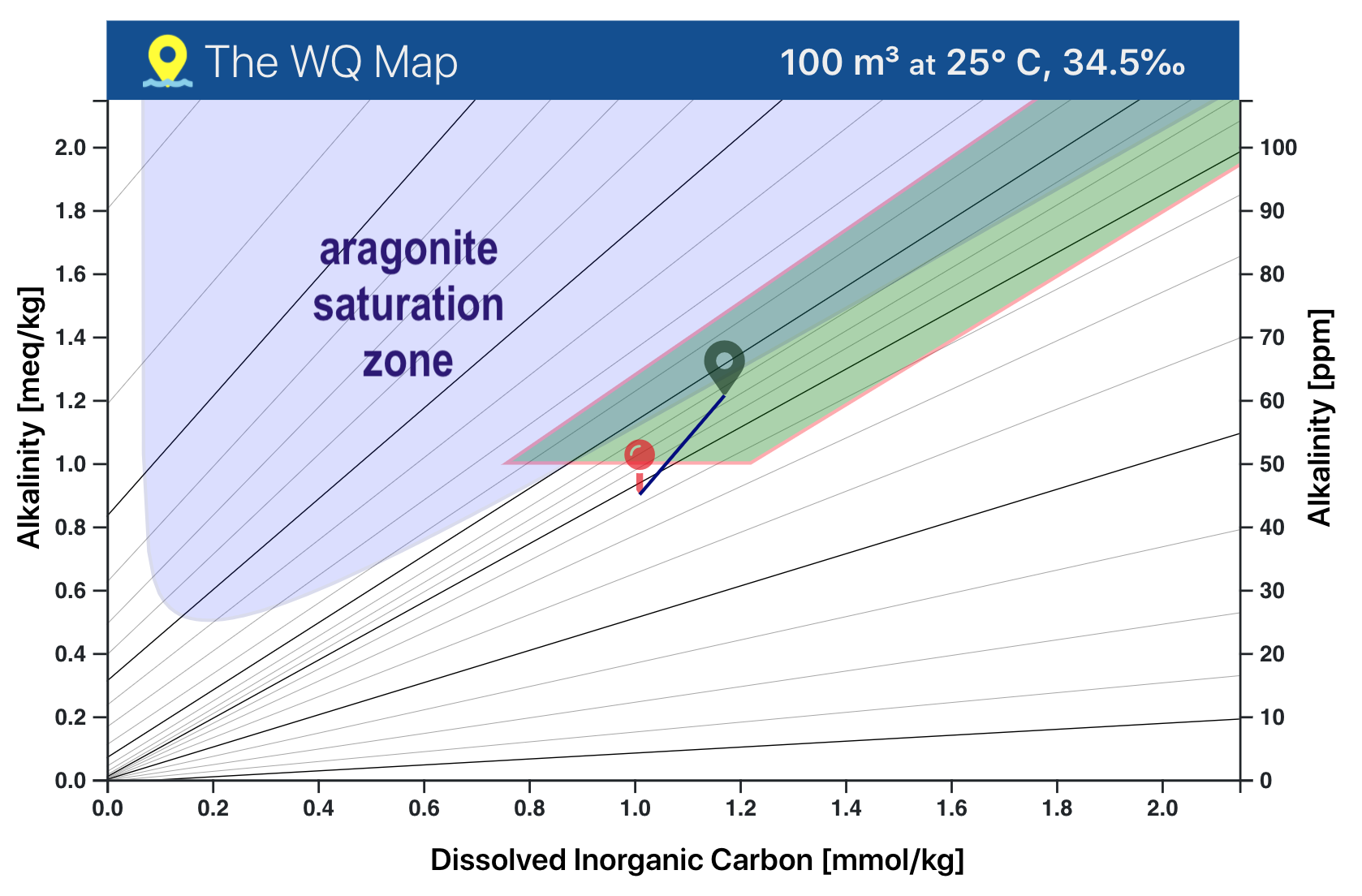
The saturation states of aragonite & calcite -- crystaline forms of calcium carbonate -- partly determine...
...as well as other water-chemistry concerns.
Despite its importance, many aquaculturists do not account for Ω (omega) in their WQ management program.
The WQ Map resolves this issue by integrating Ω into its routine water-chemistry analysis.
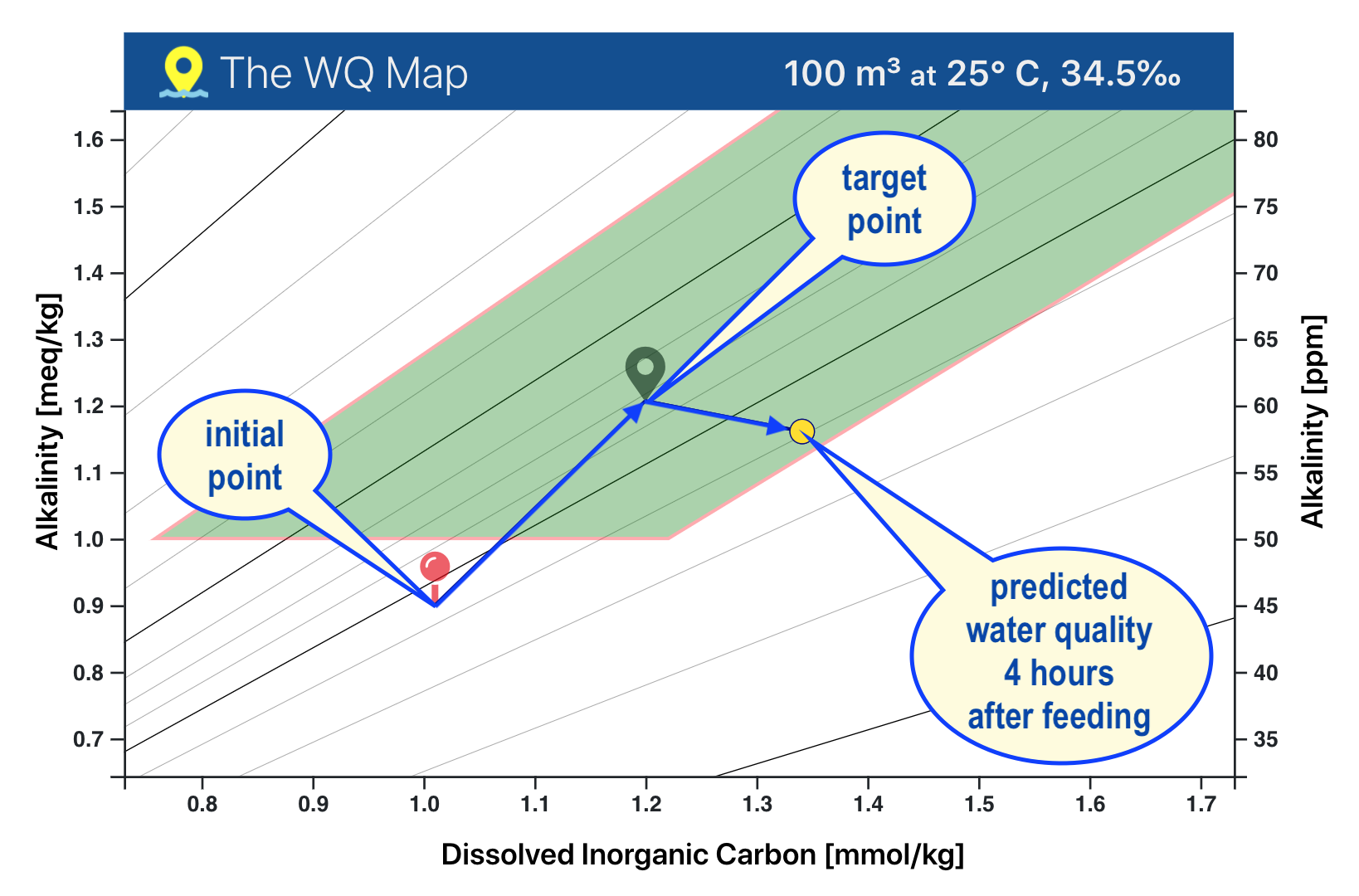
The WQ Map uses data you already collect to forecast future water quality resulting from...
This helps producers anticipate problems before they occur, especially in high-density, warm-water RAS.
For a thorough introduction, request a demo and/or see: Appendix V in Tzachi Samocha's biofloc book.